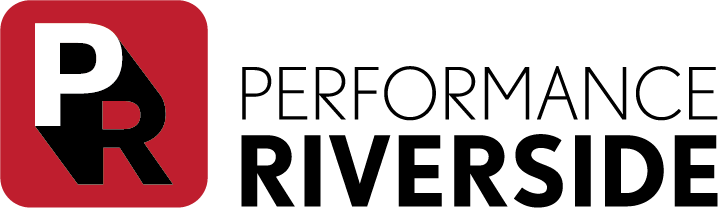Landis PAC Directions and Parking
Riverside City College, 4800 Magnolia Ave, Riverside, CA 92506
Please refer to the following campus map: RCC Campus Map.
Patrons should park in WHITE spaces only. If you park in a YELLOW space, you risk citation. It is recommended that you park in the parking structure on the northwest side of campus – building #36 – located on the corner of Magnolia & Terracina Dr.
Parking permits are required to park on campus or on district property. Vehicles without permits may be subject to citation. Permits can be acquired through kiosks located in the parking lots or by using the free ParkMobile app for Apple and Android devices.
ParkMobile: Zone #14220
Please adhere to the parking procedures as defined here – RCC Parking and Directions.
Landis PAC Car & Van Parking
DIRECTIONS FROM THE 91 FREEWAY:
- If you are traveling Eastbound on the 91 Freeway exit at 14th Street and turn left. If you are traveling Westbound on the 91 Freeway exit at 14th Street and turn right.
- Go to the traffic signal at Olivewood Avenue and turn left.
- Go to the traffic signal at City College Drive and turn right.
- Take an immediate right at the first driveway (Saunders Street).
- Turn left at Terracina Drive. Park in the “E” parking on the left. Avoid the Staff and Carpool parking spaces. Remember that you will need to display an RCC parking permit on your dashboard in order to avoid a citation.
- Walk further up Terracina, and bear right through the gate. (Do not go up the stairs.) Continue up the small hill, and the front of Landis Performing Arts Center will be at the top of the hill on your left. Line up at the front of the building where the line forms at the front doors to the right of the box office.
- If lot “E” is full, proceed uphill on City College Drive (becomes Ramona Drive). Go to the traffic signal at Magnolia Avenue and turn right. Go to the traffic signal at Terracina and turn right. Proceed down Terracina, and enter the parking structure on the left. Park in the student parking, and place your RCC parking permit on your dashboard. Walk back to Terracina, and turn left. Walk into the campus on Terracina past the Digital Library and the Quad building. After you cross Mine Okubo Drive, you will see Landis Performing Arts Center on the right. Go to the front of the building, and line up for admittance to the right of the box office.
Landis PAC Bus Drop-off and Parking
When dropping off at the corner of Mine Okubo (also called Riverside Drive) and City College Drive (also called Ramona Drive), walk into the campus on Mine Okubo (passing Fairfax Avenue) to the end of the street. Turn right onto Terracina, and the Landis Performing Arts Center will be immediately on the right. Line up and you will be admitted for your pre-assigned seating in order of arrival.
Directions:
- If you are traveling Eastbound on the 91 Freeway exit at 14th Street and turn left. If you are traveling Westbound on the 91 Freeway exit at 14th Street and turn right.
- Go to the traffic signal at Olivewood Avenue and turn left.
- Continue downhill to City College Drive and turn right.
- Follow City College Drive uphill to the 4-way stop sign (Mine Okubo Dr./Riverside Ave.) and park temporarily on the right side of City College Drive just before the stop sign at Mine Okubo Dr./Riverside Ave.
- The Off-load zone will be on the campus side of City College Drive just before the stop sign at Mine Okubo Dr./Riverside Ave. only.
- After unloading, the buses will then proceed to Lot U. View Campus Map Here.
- From the drop-off zone, continue on City College Dr./Ramona Dr. to the first traffic signal (Magnolia Avenue) and turn right.
- Continue on Magnolia Avenue to the third traffic signal (14th Street), and turn right.
- Proceed on 14th Street to the traffic signal at Olivewood and turn right.
- Proceed on Olivewood to the third traffic signal (City College Drive) and turn left.
Buses will park in Lot U, immediately on the left.